
Workflow automation helps SMEs save time, reduce errors, and increase productivity by automating repetitive tasks. Businesses that adopt automation report a 346% ROI over three years, saving £98,400 on admin costs and adding £96,800 in productivity gains. Here's how to start:
With AI-powered tools and expert support, automation can transform operations, delivering faster processes and measurable cost savings. SMEs can achieve full system integration in just a few weeks with proper planning and training.
To implement automation effectively, start by identifying areas that can be improved and measuring their impact.
Begin by documenting your current processes:
Once you’ve mapped everything out, look for inefficiencies that slow things down or cause errors.
Some processes are more suited for automation than others. Here are a few examples:
Focusing on these areas can lead to noticeable improvements. Businesses that automate these tasks report increased productivity and reduced admin time, which translates into operational savings.
After identifying potential processes, assess their automation potential using key metrics:
MetricDescriptionImpact MeasurementTime SavingsHours saved per weekHourly rate × hours savedError ReductionFewer manual mistakesCost of errors × reduction rateResource AllocationStaff time redirected to strategic tasksValue of strategic activities
When calculating potential returns, include factors like implementation costs, training, and ongoing maintenance. Many businesses experience a positive return on investment within the first three months of adopting automation. For instance, one global team achieved full adoption in just two to four weeks, with productivity gains becoming evident almost immediately.
Pick automation tools that match your business needs, technical setup, and plans for growth.
When choosing automation tools, consider these key factors:
Selection FactorConsiderationsImpact on ImplementationSystem CompatibilityWorks well with your current softwareSaves time and reduces costsEase of UseSimple interface and easy to learnHelps your team adopt it quicklyCustomisation OptionsCan adjust to your specific workflowsSupports growth over timeSecurity FeaturesProtects data and meets compliance standardsKeeps sensitive information secureSupport ServicesIncludes training and technical helpEnsures a smooth setup process
The best tools are those that fit your existing processes while leaving room for future growth. Let’s take a look at how Wingenious provides tailored solutions to meet your specific needs.
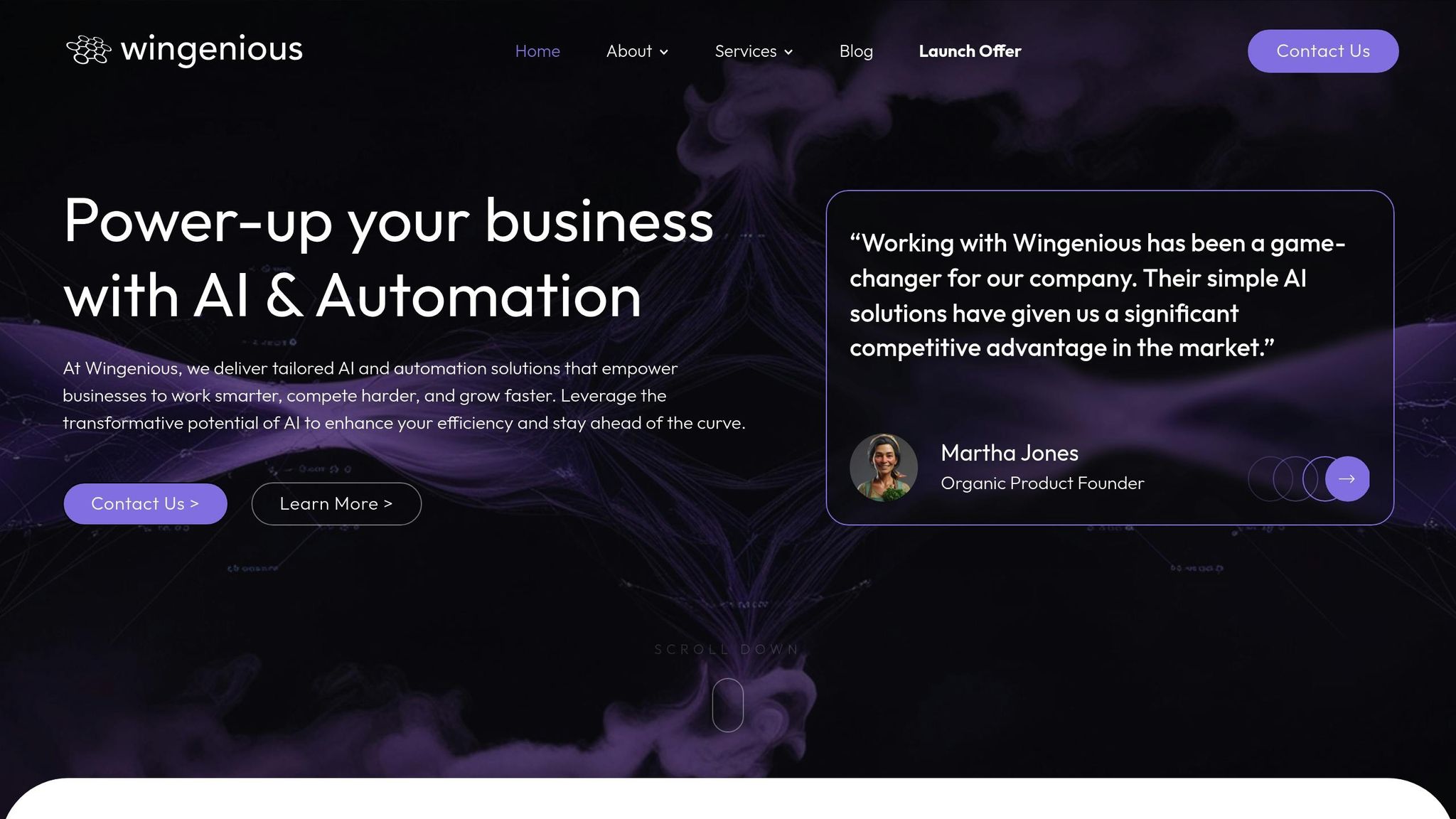
Wingenious creates solutions designed to fit seamlessly into your operations. Their focus is on building workflows that align with your systems and goals.
Key benefits include:
Modern automation tools now use artificial intelligence to improve processes and deliver valuable insights.
Top features include:
Studies show that AI-driven tools can lead to a strong return on investment. When evaluating these tools, look for options that provide clear process visibility, regular updates, strong data security, and thorough training resources. These advanced AI features bring precision and efficiency to your workflows, complementing earlier cost-benefit considerations.
Begin your automation journey by focusing on repetitive, time-consuming tasks that are easy to streamline without causing major disruptions.
Here are some tasks perfect for automation:
Take a close look at your current workflows to identify where automation can make the biggest impact. Once you’ve pinpointed these areas, start integrating automation into your processes.
Examine your existing software and identify which systems need to work together.
Develop an integration plan that includes:
StageDurationKey ActivitiesInitial Setup1–2 weeksConfigure basic connections and test data flowCore Integration2–4 weeksLink main systems and establish workflowsTesting2–3 weeksValidate processes and address issuesDeployment1–2 weeksLaunch for users and monitor performance
Start with a small team to test the system and iron out any issues before rolling it out fully. After deployment, continue to monitor performance and make adjustments as needed.
Maintaining quality is essential. Use these steps to ensure everything runs smoothly:
Monitoring Systems
Testing Protocol
Test TypeFrequencyPurposeUnit TestingDailyCheck individual automation componentsIntegration TestingWeeklyEnsure systems interact correctlyEnd-to-End TestingMonthlyVerify the entire workflow functions as intendedUser AcceptanceQuarterlyConfirm that business needs are being met
Performance Metrics
Track these metrics to measure success:
Making sure your team’s skills align with automated workflows is key to getting the most out of your system.
Create a structured training programme that lasts two to four weeks and accommodates different learning styles, all while minimising disruptions to daily work.
Training ComponentSuggested DurationFocus AreasInitial OverviewA few hoursUnderstanding the system's purpose and benefitsHands-on PracticeSeveral hoursLearning core functionality and daily tasksAdvanced FeaturesA few hoursCustomisation and workflow improvementsTroubleshootingA couple of hoursHandling common issues and solutionsRefresher SessionBrief sessionReviewing progress and advanced tips
Once the training plan is set, securing team buy-in becomes the next priority.
Research shows that automation projects can deliver up to 346% ROI over three years when staff are fully on board.
Here’s how to encourage engagement:
"From the time that we started to the time that people became comfortable with it, I would say two weeks to a month."
– Global CRM Director
Once the team is on board, it’s time to measure the training programme’s impact.
Track specific metrics to confirm productivity gains.
MetricMeasurement MethodDesired OutcomeTask Completion SpeedTime trackingNoticeable improvementsError RatesQuality control reportsFewer mistakesUser ConfidenceFeedback surveysHigh satisfaction levelsSystem UsageActivity logsBroad adoption across the team
"monday.com has enabled our group to launch more product categories and expand into more markets in way less time."
– Chris Funk, Senior Director of Product Innovation
Regular monthly reviews can help address new challenges and share successful practices, ensuring the system becomes a seamless part of daily operations.
Examples from businesses show how workflow automation improves customer service, billing, and marketing for SMEs.
Automation can make customer service more efficient by providing real-time insights and better forecasting. Jacob Thomas, Senior VP of Global Sourcing & Supply Chain at Universal Music Group, highlighted this benefit:
"In a business that's 80% quick turnaround and 20% forecasting, monday.com has allowed us to maximise our efforts with lanes of visibility into short forecasting windows that help drive and stimulate opportunistic sales."
This approach also brings improvements to financial and marketing operations.
Automating billing processes cuts costs and reduces manual tasks. The results speak for themselves:
MetricOutcomeAdministrative Time Savings£123,000 annuallyMonthly Cost Reduction£351,336Manual Actions Eliminated657 per month
(Source:)
In marketing, automation boosts productivity and speeds up processes. Companies have reported impressive outcomes:
Marketing MetricOutcomeCreative OutputTripled (60,000 ads produced)Production Speed40% faster completionAccount Growth517% year-over-yearCross-Department Integration73 active workspaces
(Source:)
These cases show how automation can deliver measurable improvements in efficiency and performance for SMEs across different areas of their business.
The earlier steps of process optimisation and tool integration show just how automation can reshape operations for SMEs. Over three years, workflow automation can deliver an impressive 346% ROI, translating to approximately £121,000 in increased productivity and saving around £123,000 in administrative costs.
Automation doesn't just make processes faster - it drives business growth and boosts efficiency. These results make it clear that expert support is crucial to getting the most out of automation.
Wingenious offers a range of services designed to help SMEs realise these benefits:
ServiceWhat It OffersAI Strategy DevelopmentA tailored plan for implementing automationWorkflow AutomationSimplified processes and improved efficiencyAI Training WorkshopsHands-on training to upskill your teamData TransformationInsights to guide better decisionsImplementation SupportHelp with system setup and ongoing assistance
Having the right expertise makes all the difference. Wingenious works closely with SMEs to pinpoint automation opportunities, create effective strategies, and integrate systems without disruption. With bespoke training and continuous support, businesses can optimise their automation efforts and keep operations running smoothly.
Our mission is to empower businesses with cutting-edge AI technologies that enhance performance, streamline operations, and drive growth. We believe in the transformative potential of AI and are dedicated to making it accessible to businesses of all sizes, across all industries.



